AI-enabled OKR tools streamline goal-setting by selecting default OKRs for all templates using machine learning and data analysis. These tools assess industry trends, organizational goals, and historical performance to recommend relevant objectives and key results.
By integrating with business intelligence, AI identifies patterns in successful goal-setting and suggests OKRs tailored to each department. For example, sales teams may receive objectives like “Increase quarterly sales by 15%,” while customer support teams might get “Enhance customer satisfaction by reducing response time.”
AI also personalizes recommendations based on past achievements, industry benchmarks, and company-specific challenges. These tools continuously learn from user feedback, refining their suggestions over time.
Additionally, AI ensures adaptability by dynamically updating OKRs in response to changing market conditions or internal performance data. This enhances alignment, agility, and strategic execution, helping organizations focus on impactful goals while reducing the manual effort involved in goal-setting.
Figures 4.29, 4.30, and 4.31 show how default OKRs can be selected for templates.
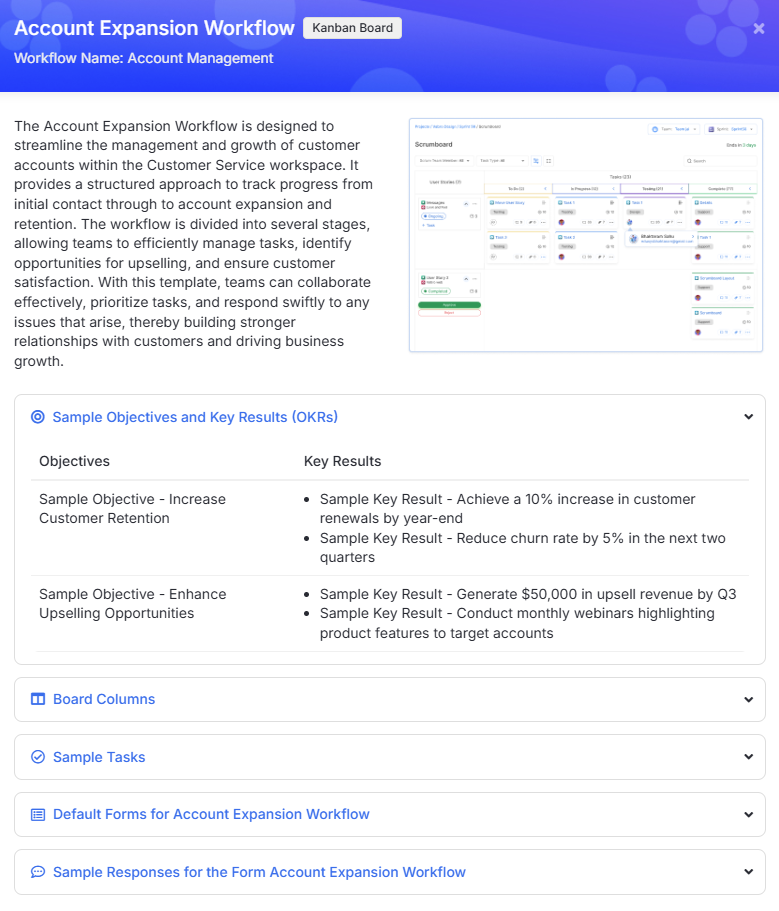
Figure 4.29: Use of Sample OKRs for Selected Templates (Source: Vabro)
Figure 4.29 above displays sample OKRs for Account Expansion Workflow template. It streamlines customer account management, enhances retention and upselling, and utilizes OKRs to drive business growth and customer satisfaction.
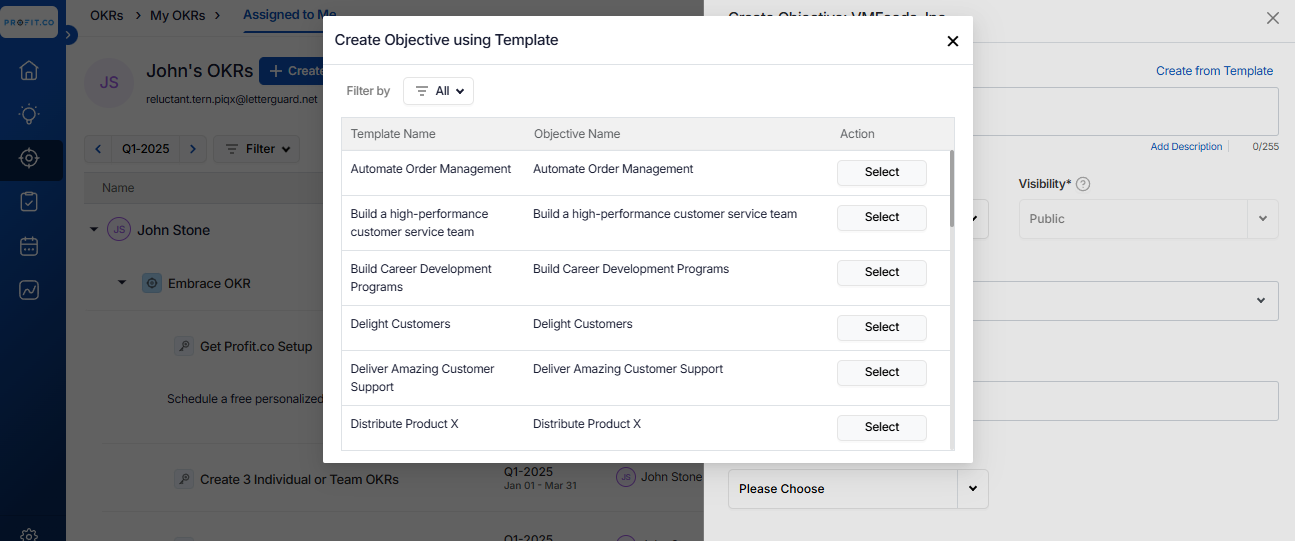
Figure 4.30: Use of Default OKRs based on Selected Templates (Source: Profit.co)
Figure 4.30 above displays a "Create Objective using Template" interface, allowing users to select predefined objective templates for goal-setting, streamlining OKR creation and alignment.
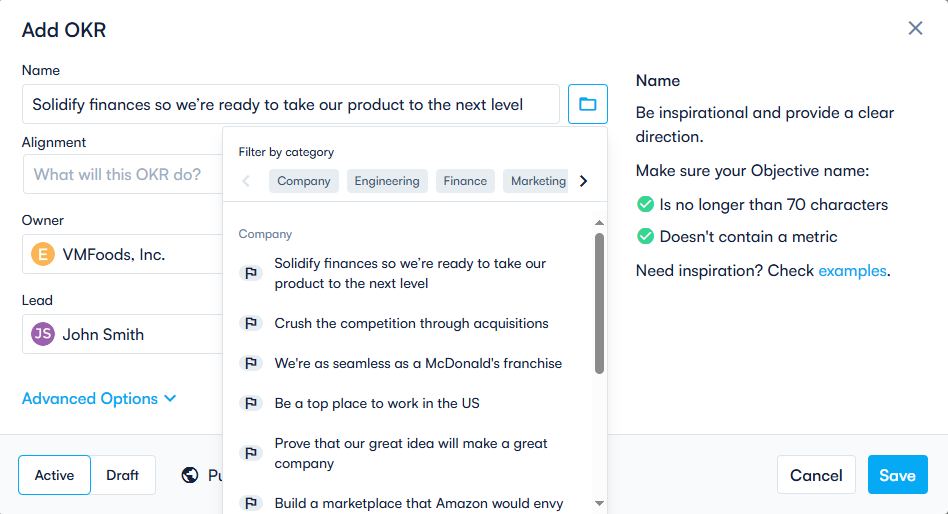
Figure 4.31: Adding Default OKRs for Selected Templates (Source: Perdoo)
Figure 4.31 above displays an "Add OKR" interface, enabling users to define objectives, align them with company goals, and select predefined suggestions for structured goal-setting.
