Forms—The use of forms is another key means of collaboration in OKR. Teams can create and share forms at the OKR Board level. Fields can contain single-line text, multi-line text, check boxes, radio buttons, calendars, attachments, descriptions, and so on. Forms can be created and used by teams across divisions/departments to get the work done. Figure 5-7 illustrates how a form is created by a team member to collaborate with other team members in the context of distributed teams using a digital OKR tool:
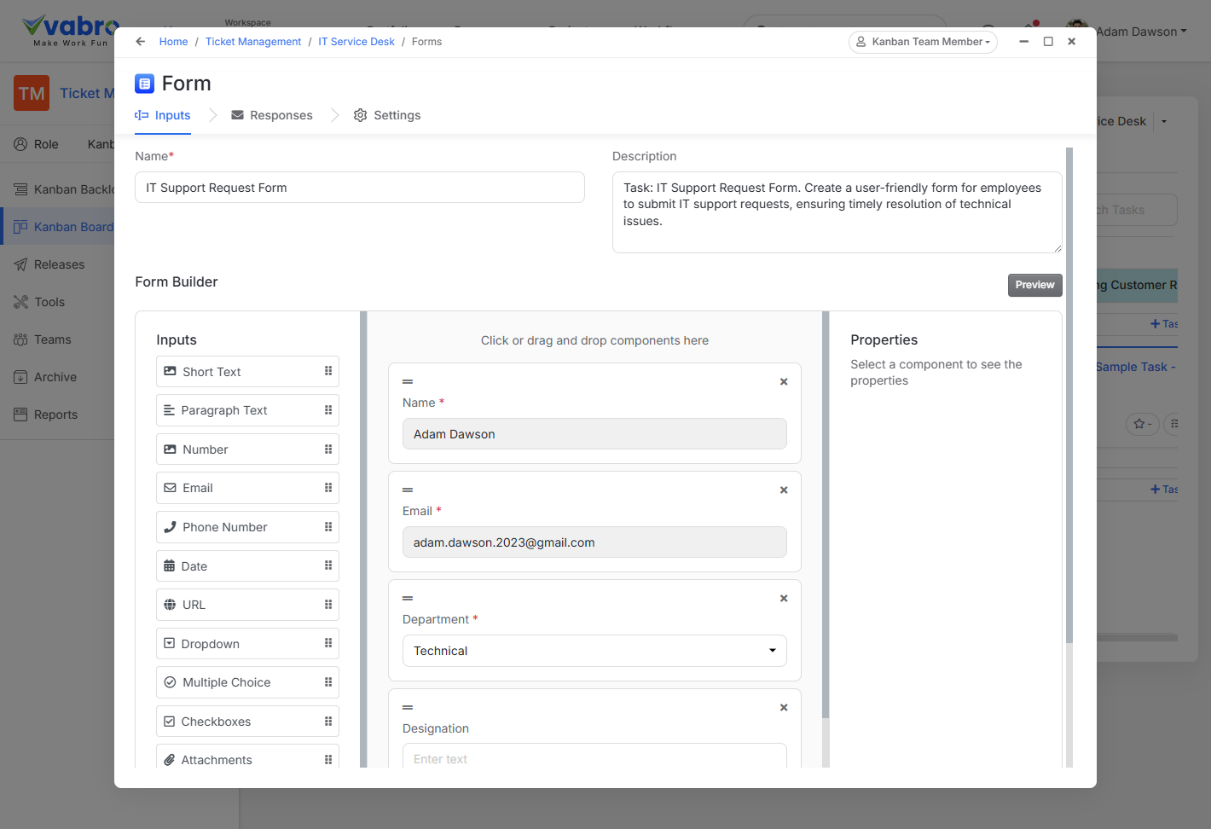
Figure 5.7: Creation of a Form for Collaboration in a Digital OKR Tool (Source: Vabro)
Figure 5.7 above shows a Vabro interface showing how forms are used for collaboration when using a digital OKR tool.
Figures 5.8 and 5.9 illustrate variations in Form creation in multiple digital OKR tool:
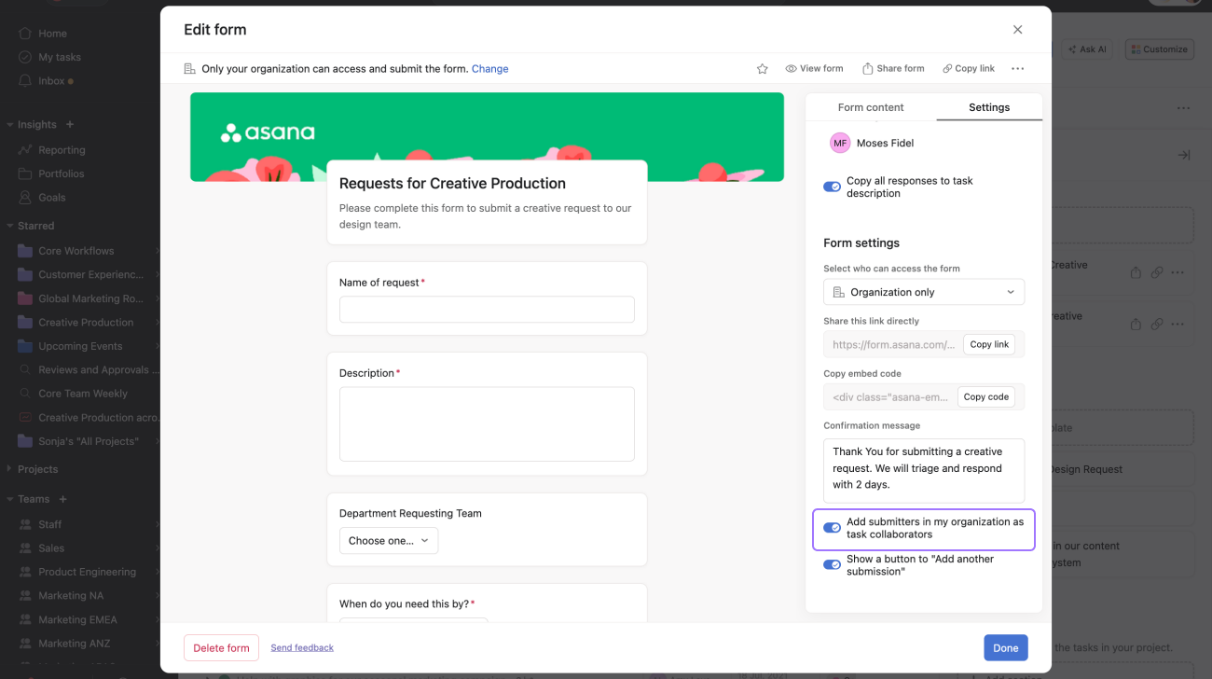
Figure 5.8:Form Creation (Source: Asana)
Figure 5.8 above shows a Asana form editor interface displaying a creative production request form with input fields, form settings, organization access permissions, and task collaborator options for submission tracking.

Figure 5.9: Form Creation (Source: Jira)
Figure 5.9 above shows a Jira form builder interface displaying a task form for the "New Campaign" project with summary, description, attachment fields, and customizable form field options on the right.
