- Purpose: To regularly assess the health of OKRs throughout the cycle (usually done weekly or bi-weekly).
- Audience: Teams and managers, usually during OKR check-in meetings.
-
Content:
- Key Results Progress: Quick overview of how each key result is progressing.
- Health Indicators: Status updates such as whether the key results are on track, delayed, or need attention (often using a color-coding system like red, yellow, and green).
- Blockers and Dependencies: Any roadblocks or issues preventing progress, including dependencies on other teams or resources.
- Support Needed: Specific requests or actions required to address challenges or accelerate progress.
Example:
-
Objective: Increase sales pipeline
- KR1: Generate 500 leads (50% achieved)
- KR2: Convert 30% of leads to qualified prospects (25% achieved)
- KR3: Train sales team on new CRM (Completed)
Health Status:
- KR1: Green – On track
- KR2: Yellow – Progress slower than expected due to delays in lead generation campaigns.
- KR3: Green – Completed successfully.
Figures 5.5 shows a typical Health Check report in an AI-enabled digital OKR tool:
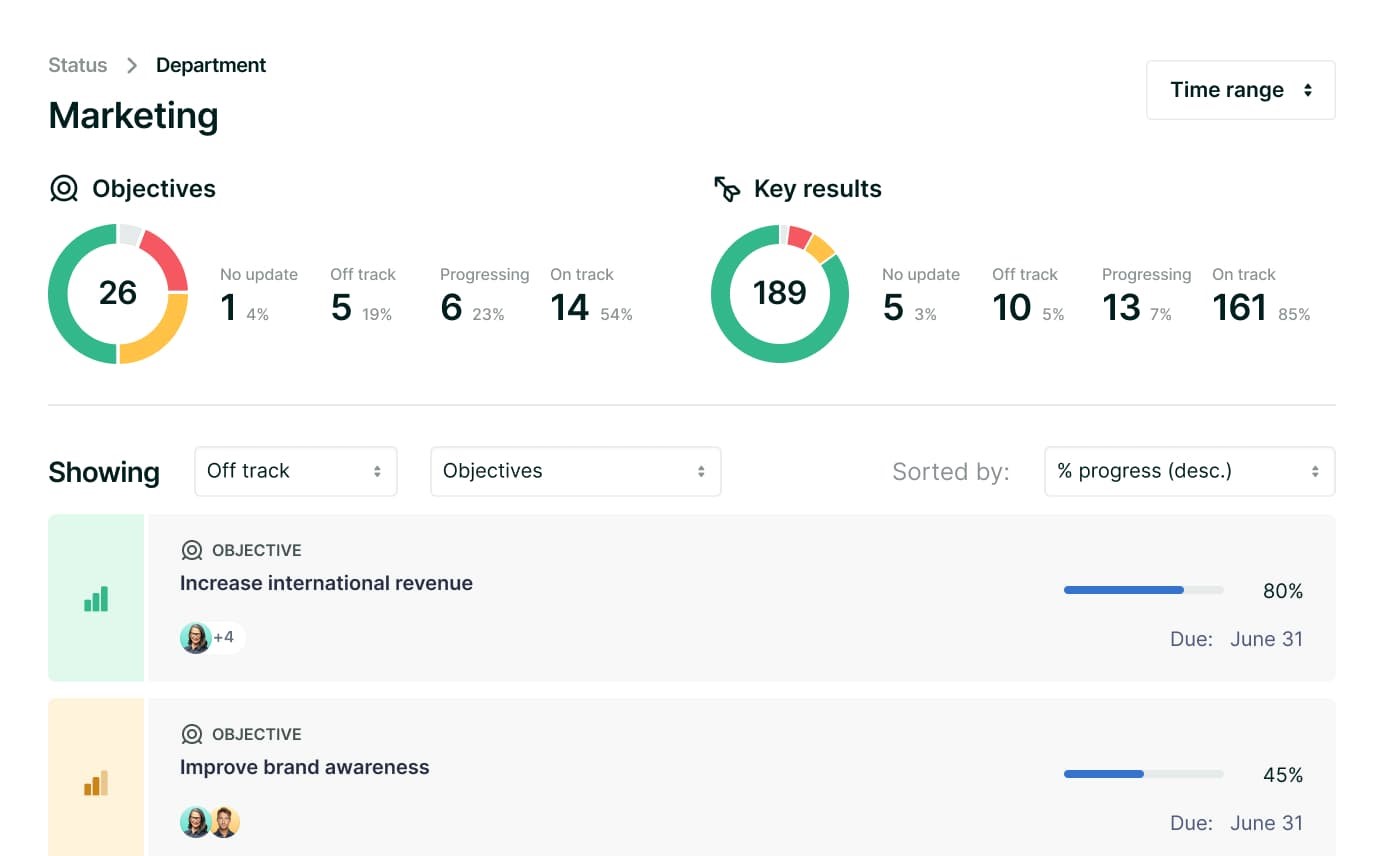
Figure 5.5: Sample Health Check Report (Source: Lattice)
Figure 5.5 above shows a health check report showing team sentiment, goal alignment percentages, and key results progress with color-coded performance indicators.
